IMVU does not currently have a dynamic lighting system, so as content creaters we have to be a little cleaver about how we suggest mood and lighting in the products we create. One of my favorite tricks is to add depth to the surface of my models with Vertex Shading. Although the tool itself is a little like trying to decorate a cake with a hammer, this trick has given me some nice results.
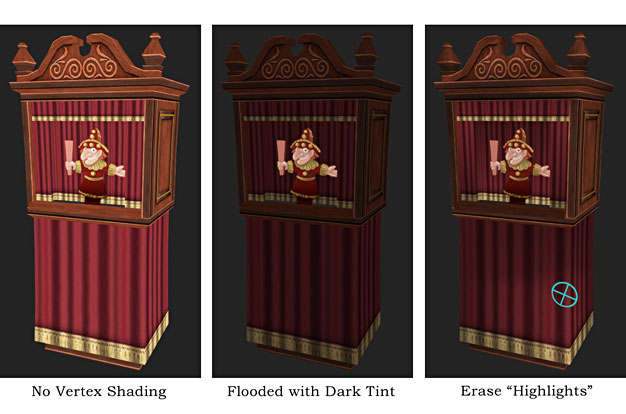 In 3D Max I select the mesh I wish to shade and flood the entire surface with a darker tint. I then take the eraser tool and just ever so lightly pick out areas that help define the object's surface, allowing other areas to remain dark, and in the “shadows”. This trick does a nice job of turning an otherwise flat model into one with a little more theatrics. Still, it is possible to get a little too dark, so I suggest you take a light hand when shading your own creations.
In 3D Max I select the mesh I wish to shade and flood the entire surface with a darker tint. I then take the eraser tool and just ever so lightly pick out areas that help define the object's surface, allowing other areas to remain dark, and in the “shadows”. This trick does a nice job of turning an otherwise flat model into one with a little more theatrics. Still, it is possible to get a little too dark, so I suggest you take a light hand when shading your own creations.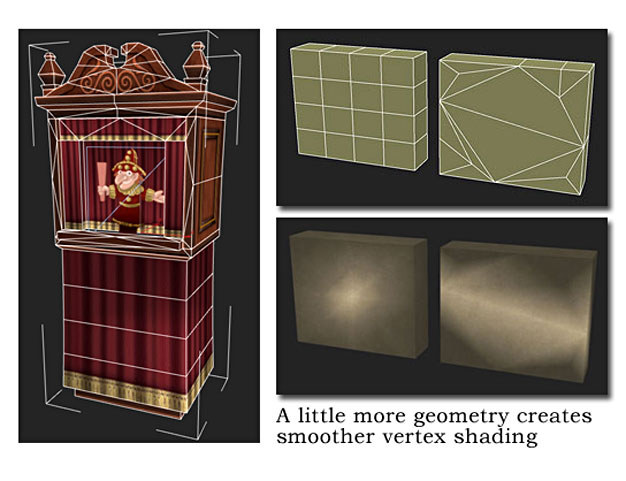 One other note. Vertex shading can get ugly fast if there is not enough geometry to help the transitions smoothly gradate across the surface of your model. To help alleviate this effect, I suggest you add just a little more geometry over large flat areas, and when in doubt use the blending tool to soften out any hard edges. It takes some time to get used to, but you will be happy at how much better your meshes look in the end. ~Don
One other note. Vertex shading can get ugly fast if there is not enough geometry to help the transitions smoothly gradate across the surface of your model. To help alleviate this effect, I suggest you add just a little more geometry over large flat areas, and when in doubt use the blending tool to soften out any hard edges. It takes some time to get used to, but you will be happy at how much better your meshes look in the end. ~Don
7 comments:
Hi there :) this is great! As a texture artist, I love to see how these things are achieved in a 3D scenario! In PS I achieve similar results with bevel(chisel/down), glows and hand painted shading. Of course its much more controllable in 3D because you have the actual bumps available to work with - I have to home grow them in PS :) Anyway, love this blog! cant wait to see more insights! Sinderbug :)
Hi Sinderbug,
Thanks for the comments. I am a big fan of building the shadows and depth into the textures themselves and can't imagine Photoshop without layers, bevel, drop shadow, and glow. Texture work is really the secret weapon in 3D modeling and its quality can make or break a finished mesh. ~Don
Vertex shading can also help derivations a great deal, especially as they don't often know the intricacies of the mesh itself. Vertex shading really can make all the difference when used right (I'm not quite there yet ¬_¬).
poly No.s should be looked at and relative to overall polycount for objects; there's no point overloading an object with additional none functional polygons for the sake of vertex painting, especially in a 'low end' environment.
Ken b,
I agree, there is a fine balance between making something look good and making it run fast. In a low end environment the mesh creator is responsible for making very poly count.
Ken - you make a valid point. However, I actually have a slightly different opinion. In IMVU, we have calculated that one texture unit (128x128) is equal to roughly 245 vertices. If you want to have forced shading in your model (ie - shading that does not come directly from the lighting in the 3D environment), you can do it one of two ways:
1. You can paint the shading into the texture and map accordingly.
2. You can use vertex lighting.
These are both viable options and both Don and I use both all the time. However, option 1 invariably means using more texture units than in option 2.
What's more, systems are getting better and better about rendering geometry on screen (as the video game industry begins to exceed the film industry in overall earnings). So, tacking on a few extra polygons really does not hurt final download/rendering speeds.
OF COURSE, tacking on a few extra THOUSAND polygons does impact download/rendering. A few dozen? or an extra hundred or two? Not so much.
Matt, well yes individually the odd polygon doesn't matter but in a low end enviroment all those extra rendered surfaces add up.
so, I wasn't saying that one should not use them but rather that one should carefully consider what they will do relative to the object the environment and the bigger picture.
OT, my username might be different, I forgot to update my profile.
Post a Comment