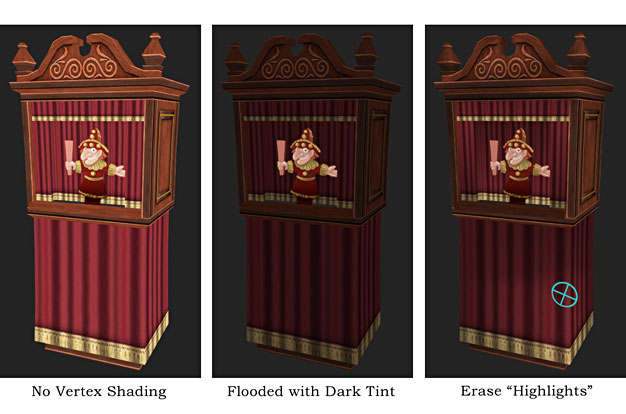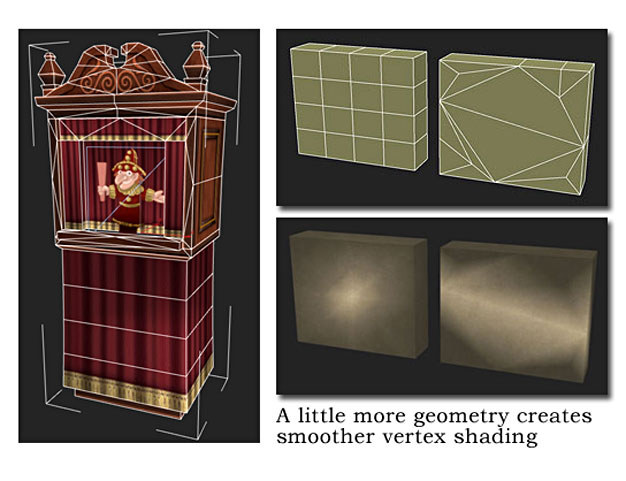In the above example you can see the rough 3D mesh, then next to it my front view render of the same model. In Photoshop I place the rendering (1) at the bottom of my Layers stack and start building up from there. Next, I start to draw out more details in black & white (2) using the render as a guide. I try to soften the hard edges and deepen some of the shadows. Next, I tint the black & white drawing (3) with just enough color to add interest to the surface. Lastly, I place a Multiply layer with a strong granite texture over the top of the entire image (4). I then play with the opacity percentage of the layer to allow the under drawing and texture to come through while remaining influenced by the organic texture on top. I also take the time to really push the shadows to suggest more depth than is actually built into the model itself.
The mesh has a very loose and theatrical quality to it. There is no reason to go photo realistic, and sometimes just suggesting detail is more than enough to get your point across. ~Don
PS - You might notice that the final model is a little less symmetrical than the rough model. I often distort, taper, or even squash my models after they are textured to give them a less "mathematical" appearance.